
Show all 143 posts from this thread on one page
 |
Pages (6): « First ... « 3 4 [5] 6 » Show all 143 posts from this thread on one page |
UKC Forums (http://forums.ukcdogs.com/index.php)
- UKC Coonhounds (http://forums.ukcdogs.com/forumdisplay.php?forumid=4)
-- !!!---Your Thoughts on Dogtra Pathfinder---!!! (http://forums.ukcdogs.com/showthread.php?threadid=928490755)
satellite maps
Bruce,
I'm trying to follow your instructions earlier in the post to get the google earth maps in there without cell signal. You say to download google maps, i have the app. i cant see when i go into the dogtra that the same place i opened up in google maps is popping up?
.
When you go to the dogtra app select the menu bar on top left. From that menu list you should see just above OFFLINE MAPS the selection of MAP SELECT. Touch that and from the list select GOOGLE-SATELLITE.
If you don't seen map select then remove and download the Dogtra APP again.
__________________
www.ConkeysOutdoors.com
"Boss Lights"
quote:
Originally posted by coch20
I noticed if you mark the truck and close out of your screen I lose the truck marking... Anything i can do for this? anyone else experience this? Also any way you can track the truck or make the map face north?
__________________
Kenny's Allnite Black and Tans
Moncks Corner, SC
843-697-5889
ChNtCh Allnite Gypsy Girl
Hunted with one tonight.
Loved it.
It is not quite the Garmin Alpha, but it's half the price.
It has better maps with more detail.
I have two garmins, the 320 and the Alpha. I like this just as well if not more.
Biggest drawback is not being able to add other folks dogs like I can with the Alpha if I know the numbers.
__________________
Let's go huntin
thanks kenny, good advise
__________________
Brian Cochran
Northern Backwoods Kennels
Re: .
quote:
Originally posted by Bruce m. Conkey
Well I don't know what I am saying. I downloaded Google Maps App to my phone. This phone has no service connection but did the download from the house where I had wifi. Since I did that when I go to map select from the menu it has Google-Satellite as one of the selections. I select that and it appears to have the entire US there.
Before I had to go to off line maps and downloaded to that small box but I don't think you have to do that anymore. At least I don't. Trying to verify this with someone is like trying to pull teeth. No one will stay on subject or really understands what they are doing.
__________________
Nathan Meyers
(563)608-1525
Re: .
quote:
Originally posted by Bruce m. Conkey
Well I don't know what I am saying. I downloaded Google Maps App to my phone. This phone has no service connection but did the download from the house where I had wifi. Since I did that when I go to map select from the menu it has Google-Satellite as one of the selections. I select that and it appears to have the entire US there.
Before I had to go to off line maps and downloaded to that small box but I don't think you have to do that anymore. At least I don't. Trying to verify this with someone is like trying to pull teeth. No one will stay on subject or really understands what they are doing.
__________________
Nathan Meyers
(563)608-1525
.
One th Dogtra they are very nice. What I would suggest to go back to the Google map when yo have wifi service and scan out to a lot larger area than your hunt and the scan all the way it. I can't explain it because I personally haven't seen it but if you go there and just basically are on one basic area without scanning around. The the surrounding areas are blurry. I would actually suggest opening the map and calling out to the whole or half the US.
__________________
www.ConkeysOutdoors.com
"Boss Lights"
Re: Re: .
quote:
Originally posted by ndm
Bruce, is your maps really blurry when you zoom in? I have the Google maps on the satellite view and zoomed way out it looks great but when your zoomed in with no Wi-Fi the maps are so blurry they're not even really usable.
__________________
YouTube.com/@canestreammedia
www.joydogfood.com
Fueled by Joy Podcast
Ok, that's what I was thinking but Bruce made it sound like his maps were pretty detailed with no data.
I tried downloading offline maps but when I do that it is just the bland maps, not the Google earth. Is that the best those offline maps are, or am I doing something wrong?
__________________
Nathan Meyers
(563)608-1525
quote:
Originally posted by ndm
Ok, that's what I was thinking but Bruce made it sound like his maps were pretty detailed with no data.
I tried downloading offline maps but when I do that it is just the bland maps, not the Google earth. Is that the best those offline maps are, or am I doing something wrong?
__________________
YouTube.com/@canestreammedia
www.joydogfood.com
Fueled by Joy Podcast
Re: Re: .
quote:
Originally posted by ndm
Bruce, is your maps really blurry when you zoom in? I have the Google maps on the satellite view and zoomed way out it looks great but when your zoomed in with no Wi-Fi the maps are so blurry they're not even really usable.
__________________
Kenny's Allnite Black and Tans
Moncks Corner, SC
843-697-5889
ChNtCh Allnite Gypsy Girl
Re: Re: Re: .
quote:
Originally posted by K. Singletary
I turned on wifi and opened the Dogtra app to the satellite map screen. Put my phone on the charger and zoomed out to cover about 3/4s of South Carolina. The screen doesn't time out when the phone is on the charger and it stays on the map the entire time it takes the phone to charge. Turned wifi off and my maps have been clear everywhere I've gone. Accidentally left the phone on Saturday night and the battery was dead Tuesday, recharged the phone without turning on wifi and my satellite maps are still on the phone.
__________________
Nathan Meyers
(563)608-1525
Yes, I use a phone with no service plan and my maps are clear.
__________________
Kenny's Allnite Black and Tans
Moncks Corner, SC
843-697-5889
ChNtCh Allnite Gypsy Girl
Ok, I'll try that. Thanks
If that doesn't do it I'll just use my regular phone like Josh said, I just thought it would be nice to have a separate phone to use for this.
I just got it and have only hunted with it once so I'll probably have more questions. Thanks for all the help.
__________________
Nathan Meyers
(563)608-1525
.
I have this on a phone that has no service connection to anyone. I just downloaded the Google Map app and when using the system. I don't use online maps. The page before that it has a page of the google maps and I just select Sattilite view.
I worked with one guy in SC that his area was good then when he went left or right it was blurry. I had him reopen the google map when he was hooked to wifi and zoom out to a several state area and give it time to load. It then worked for him.
__________________
www.ConkeysOutdoors.com
"Boss Lights"
Anyone ever have this happen? Kept saying the dog was 20 ft. when he was over 600 yds. on map page. Compass showed the correct distance. 
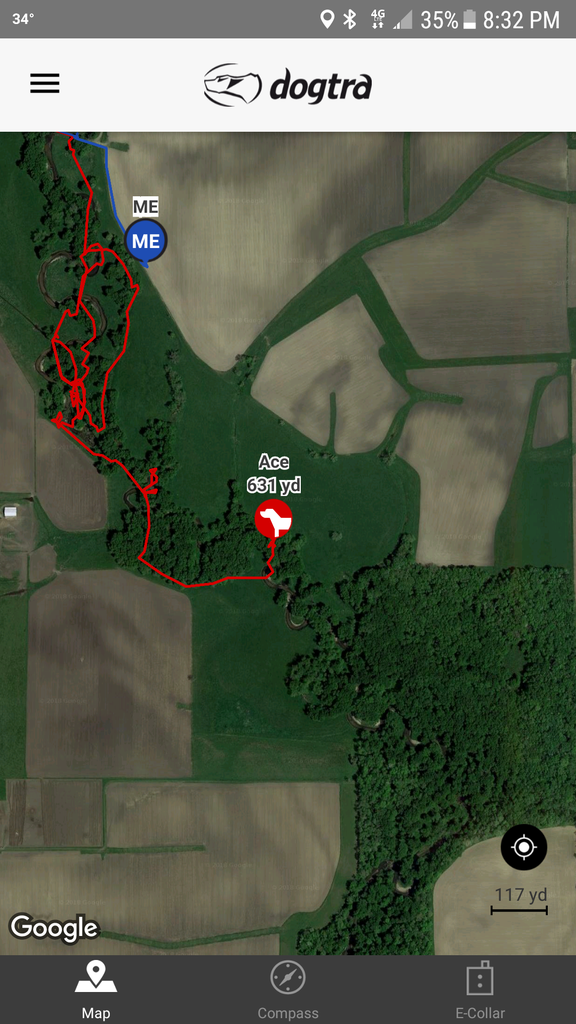
__________________
Nathan Meyers
(563)608-1525
Anyone ever have this happen? Kept saying the dog was 20 ft. when he was over 600 yds. on map page. Compass showed the correct distance. 
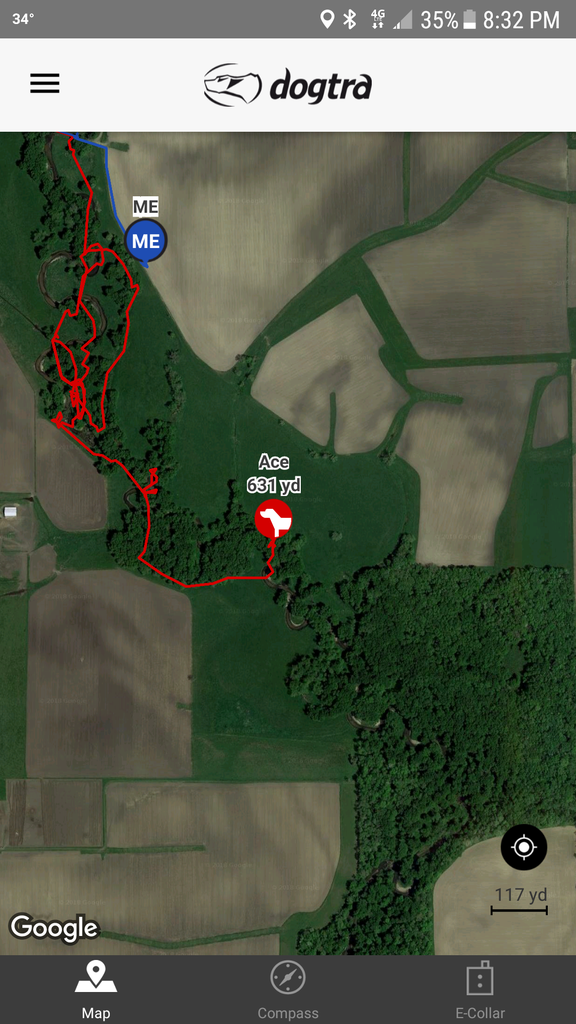
__________________
Nathan Meyers
(563)608-1525
Is there anyway to clear the tracks or start a new hunt without exiting the app? Problem is that if i exit the app to start a new hunt and have no service I loose my satellite maps.
__________________
Mike Reynolds
(606)425-7282
John 14:6
Interested in the pathfinder just wondering about a few things I haven’t been able to find online. Can you add new collars with an ID number like the garmins? Does you have the ability to tone vibrate or stimulate? How about collar lights like the alpha? Can multiple devices connect to it and track at a time? What about long range antennas, if they’re usuable are they the same as the garmin stuff? What’s the run time on a fully charged collar? Sorry for all the questions but I’d love to hear from someone with some first hand experience.
__________________
Cedar Ridge Kennels
quote:
Originally posted by 5thgearwide
Interested in the pathfinder just wondering about a few things I haven’t been able to find online. Can you add new collars with an ID number like the garmins? Does you have the ability to tone vibrate or stimulate? How about collar lights like the alpha? Can multiple devices connect to it and track at a time? What about long range antennas, if they’re usuable are they the same as the garmin stuff? What’s the run time on a fully charged collar? Sorry for all the questions but I’d love to hear from someone with some first hand experience.
__________________
Let's go huntin
Has anyone had any issues with collar interference from nearby hunters yet? I bear hunt mostly and occasionally if someone else’s dogs come into a race or if we are hunting within 3-5 miles of another hunting party my garmin will show my dog jumping 4 miles or so and track a different dog instead of mine... anybody ran into this? Also wondering about adding a buddy’s dogs during a hunt without being able to just select their collar ID number?
__________________
Cedar Ridge Kennels
We helped the dog tra engineers put the collars together a few years ago and they was super great people.There was many years hunting experience went into it with the help of Richard Brooks and Jerry Jerome’s knowledge of hounds and hound hunting.Im glad to hear it’s going over well and you won’t get any better customer service!
__________________
Bill Steward, 660-351-1895
The pathfinder works just fine on my samsung tablet. I like the pathfinder so much that I bought a second reciever that I hook up to my tablet and share from my phone to my tablet which is on a windshield mount so I have my own custom bigger viewer like the drive track unit by Garmin. Dogtra is the way to go for sure. And all of the little quirks that were talked about on the first couple of pages have all been worked out in the new updates.
__________________
'PR' Mason Dixon Bootlegger (Shot Through The World x Shabel Roxie)
The pathfinder works just fine on my samsung tablet. I like the pathfinder so much that I bought a second reciever that I hook up to my tablet and share from my phone to my tablet which is on a windshield mount so I have my own custom bigger viewer like the drive track unit by Garmin. Dogtra is the way to go for sure. And all of the little quirks that were talked about on the first couple of pages have all been worked out in the new updates.
__________________
'PR' Mason Dixon Bootlegger (Shot Through The World x Shabel Roxie)
| All times are GMT. The time now is 03:07 PM. | Pages (6): « First ... « 3 4 [5] 6 » Show all 143 posts from this thread on one page |
Powered by: vBulletin Version 2.3.0
Copyright © Jelsoft Enterprises Limited 2000 - 2002.
Copyright 2003-2020, United Kennel Club